Kenny_
Solar Wizard
Probably just my salad as usual, but maybe I'll splurge on a veggie burger!Are you eating steak tonight??????
Probably just my salad as usual, but maybe I'll splurge on a veggie burger!Are you eating steak tonight??????
Tried this but it didn't work with what I have available. Guess I'll wait till Friday when the sungold cable arrives.Okay....was a bit difficult cause they had silicon gobbed all over the db9 internals but here's the wiring for the DB9 -> Rj11
The DB9 is female the RJ11 is male/plug
DB9 - RJ11
pin5 - pin5 (black)
pin3 - pin4 (red)
pin2 - pin3 (green)
(yellow Not Connected R11 pin 2)
IMPORTANT - Please Note that I edited this! I had the pin numbers wrong when first posted. Should be correct now!
(these male/female/pin numbers etc are quite confusable! And I'm easily confused!)
Hmmmm... did you use an FTDI USB-> Db9 cable?Tried this but it didn't work with what I have available. Guess I'll wait till Friday when the sungold cable arrives.
Oh, and I got my tracking info and the batteries will be here next Tuesday.
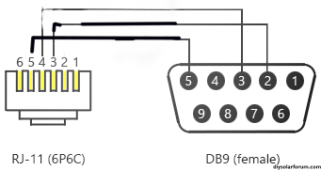
Tried this but it didn't work with what I have available. Guess I'll wait till Friday when the sungold cable arrives.Okay....was a bit difficult cause they had silicon gobbed all over the db9 internals but here's the wiring for the DB9 -> Rj11
The DB9 is female the RJ11 is male/plug
DB9 - RJ11
pin5 - pin5 (black)
pin3 - pin4 (red)
pin2 - pin3 (green)
(yellow Not Connected R11 pin 2)
IMPORTANT - Please Note that I edited this! I had the pin numbers wrong when first posted. Should be correct now!
(these male/female/pin numbers etc are quite confusable! And I'm easily confused!)
Yup, I have 2 of the wall mount batteries which I hate. They don't work well in my setup. I guess I'll be laying them down when I get the rack mount batteries next week. The specs are the exact same for both types of batteries. Oddly though the two I have are different ah with one being 100 and the other 105 and both built the same day ? The manuals are the exact same as well for the wall mount and rack mount. At some point I may just get a couple rack mount cases and transfer these into rack mount cases.Hmmmm... did you use an FTDI USB-> Db9 cable?
I had a heck of a time figuring the right pin numbers .(kept counting from the wrong end of connector etc.... I could still have it wrong.... maybe I'll try to make a drawing schematic...
The RJ11 only having 4 wires and not using pins 1 and 6 is confusing in itself.
Do you already have Sungold batteries?
a tip for everyone using Solar Assistant device, is to install a wifi plug and plug the pi unit into that. Solar Assistant has an issue where it goes down alot, so a simple wifi plug to turn it off remotely and back on will trigger the the device to restart and sync back up to the cloud.Got the orange pi and sa installed, man solar assistant is an absolutely fantastic build. I am just now digging in. I’ve gone nuts with the liquid tight lines I even ran the usb in a line lmao View attachment 177094View attachment 177095View attachment 177096
I lost connection via usb and SA and I’ve rebooted everything and SA still won’t connect. Anybody have any ideas how to fix?a tip for everyone using Solar Assistant device, is to install a wifi plug and plug the pi unit into that. Solar Assistant has an issue where it goes down alot, so a simple wifi plug to turn it off remotely and back on will trigger the the device to restart and sync back up to the cloud.
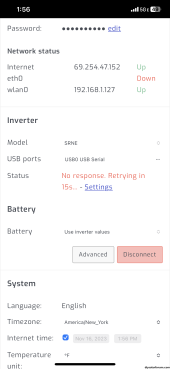
This is a HORRIBLE idea. This will corrupt your database data eventually.a tip for everyone using Solar Assistant device, is to install a wifi plug and plug the pi unit into that. Solar Assistant has an issue where it goes down alot, so a simple wifi plug to turn it off remotely and back on will trigger the the device to restart and sync back up to the cloud.
Interesting. I've only been using it for a few weeks but have had zero issues with it locking up or losing wifi connection or anything like that. Only issue I've had was getting it to talk to my batteries directly and I'm still trying to determine/understand what is going on with the display discrepancies with battery/load/PV...a tip for everyone using Solar Assistant device, is to install a wifi plug and plug the pi unit into that. Solar Assistant has an issue where it goes down alot, so a simple wifi plug to turn it off remotely and back on will trigger the the device to restart and sync back up to the cloud.
Choose the pull down where it says usb0 and see if it has moved to another usb port. Choose the new port or at least a different port and see if that fixes it.I lost connection via usb and SA and I’ve rebooted everything and SA still won’t connect. Anybody have any ideas how to fix?View attachment 178150
I assume you pressed that disconnect and reconnect button? Still nothing? I'd unplug the Pi wait a bit....plug it back in and see what happens.I lost connection via usb and SA and I’ve rebooted everything and SA still won’t connect. Anybody have any ideas how to fix?View attachment 178150
Geez calm yourself, its a simple 15 seconds, you loose 15 seconds of data maybe once a week, nothing and all data is still in the system from past. you cannot reboot remotely if the solar assistant system if you cannot reach it.This is a HORRIBLE idea. This will corrupt your database data eventually.
Choosing reboot/restart in the solar assistant settings menu is a far better way to restart your pi computer.
Set it up to allow logins via ssh or add something like webmin to control the pi like I do. Either will allow rebooting correctly. Its not the 15 seconds of data you risk losing its any database tables that are open so you can lose it all.Geez calm yourself, its a simple 15 seconds, you loose 15 seconds of data maybe once a week, nothing and all data is still in the system from past. you cannot reboot remotely if the solar assistant system if you cannot reach it.
do you still have the sung gold wifi donngle plugged in? you cannot have both plugged in at the same timeThat’s what’s weird is I’ve got no other usb in the list I see USB01 initiate in the logs too, no sa option to select anything elseView attachment 178166
That’s what’s weird is I’ve got no other usb in the list I see USB01 initiate in the logs too, no sa option to select anything else
No I tossed that piece of crap in the trash loldo you still have the sung gold wifi donngle plugged in? you cannot have both plugged in at the same time
Tried both will try to unplug everything and let it sit for a minute, pretty annoyingThe usb to serial converter may be having problems. Try disconnecting it at the pi computer and the other end too then reconnecting and see if it shows up. If it doesn't then choose to reboot the pi from the menu and see if it shows up then.


