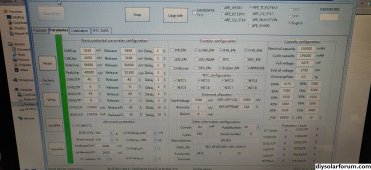Kenny_
Solar Wizard
Well......that was interesting.....
Got down to about 20% SOC. I was expecting the same behavior as I saw the first time the batteries went down. That one (and only til now) time the batteries dropped to 10% SOC and the grid kicked in switched to grid power for load and began charging the batteries which I allowed and let continue til fully charged at 100%.
Since then I've added 2, maybe 3 additional Sungold 48V 100AH SG48100P rack mount batteries. Behavior this time was different...lot of power usage yesterday and very little sun. I know we were going to bottom out some time in the next couple of days because of clouds, snow, weather.
got down to about 20% SOC and bam! Error 04 Battery under voltage stop discharging alarm.
the inverter went to grid and began charging but alarm continued. I checked the battery params and yes at least one of the 'packs'/batteries dropped below the value (52V).
It says a restart will clear the error, but that didn't work. Turned inverter off and back on and no difference....still alarm even though voltage had recovered above the threshold of 52v
I tried turning AC grid off and back on with no difference ... still alarm...bypass for load..and charging battery...
so then I thought okay a Complete shut down and restart I guess....
began the process - Turned all batteries off and alarm cleared....so turned batteries back on and inverter went back to 'normal' operation but still charging batteries at about 3kw...now back up to 31% SOC and all operating 'normally' (other than I'm on grid and grid bypass.
I'm thinking I'll let batteries charge to full capacity as see if we return to SOC operations and disable grid bypass....
this of course will totally screw my plans to evaluate the full month of using the system and its effect on my Xcel power bill.


(but this will also give me a chance to do a 'full' cycle on the batteries to see if that makes a difference in the discrepencies I'm seeing on Solar Assistant between Load/PV/Battery status/usage.
May need to adjust some of the default parameters as much as I'd prefer not to.
P.S. one other item...I did have a disconnect of my RaspberryPi to Battery Monitoring yesterday....manually reconnected and operating normally again... Hmmmm....
Got down to about 20% SOC. I was expecting the same behavior as I saw the first time the batteries went down. That one (and only til now) time the batteries dropped to 10% SOC and the grid kicked in switched to grid power for load and began charging the batteries which I allowed and let continue til fully charged at 100%.
Since then I've added 2, maybe 3 additional Sungold 48V 100AH SG48100P rack mount batteries. Behavior this time was different...lot of power usage yesterday and very little sun. I know we were going to bottom out some time in the next couple of days because of clouds, snow, weather.
got down to about 20% SOC and bam! Error 04 Battery under voltage stop discharging alarm.
the inverter went to grid and began charging but alarm continued. I checked the battery params and yes at least one of the 'packs'/batteries dropped below the value (52V).
It says a restart will clear the error, but that didn't work. Turned inverter off and back on and no difference....still alarm even though voltage had recovered above the threshold of 52v
I tried turning AC grid off and back on with no difference ... still alarm...bypass for load..and charging battery...
so then I thought okay a Complete shut down and restart I guess....
began the process - Turned all batteries off and alarm cleared....so turned batteries back on and inverter went back to 'normal' operation but still charging batteries at about 3kw...now back up to 31% SOC and all operating 'normally' (other than I'm on grid and grid bypass.
I'm thinking I'll let batteries charge to full capacity as see if we return to SOC operations and disable grid bypass....
this of course will totally screw my plans to evaluate the full month of using the system and its effect on my Xcel power bill.
(but this will also give me a chance to do a 'full' cycle on the batteries to see if that makes a difference in the discrepencies I'm seeing on Solar Assistant between Load/PV/Battery status/usage.
May need to adjust some of the default parameters as much as I'd prefer not to.
P.S. one other item...I did have a disconnect of my RaspberryPi to Battery Monitoring yesterday....manually reconnected and operating normally again... Hmmmm....
Last edited: