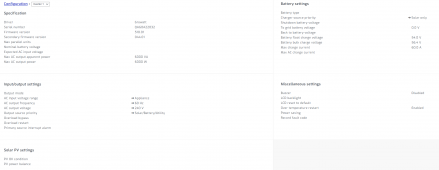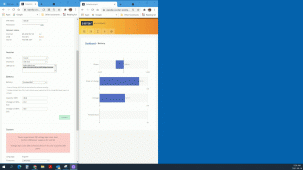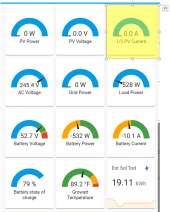How about a update on the newer version of PVkeeper, still stable?
I have had crashing problems since day one with PVkeeper, tried all the suggested cures to no avail. Now, today, a Cust Svc manager at Growatt supplied me the updated PVkeeper program which also crashes, seems actually worse than the original PLUS no battery discharge current displayed anymore which is a MAJOR drawback.
PVkeeper never crashes during the night or when charging at medium or low currents but when the charge current gets over 40amps for a half hour or so it crashes every time. The inverter itself continues working properly. Due to this behavior, I strongly suspect the problem is in the inverter itself, its communication hardware dropping the USB connection, not the PVkeeper program.