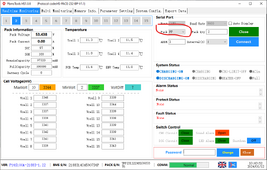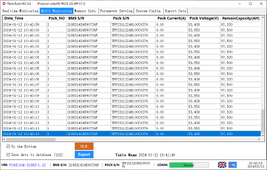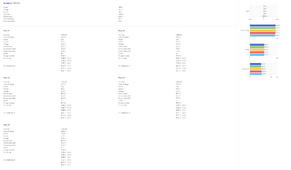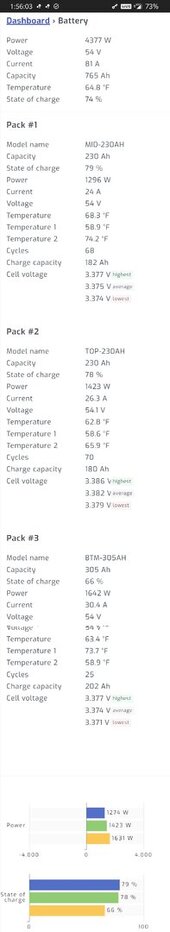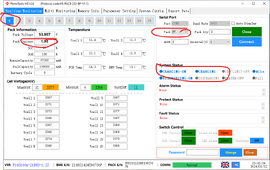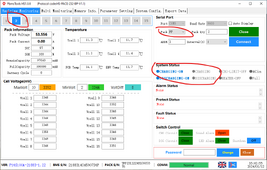Kenny_
Solar Wizard
I'll try some of this later this morning.... I'm got several different USB->RS485 cables and no idea if any of them are right or will work with that setup... will try some experimenting in a bit...With the PbmsTools (or SOKTool) tool, before you click the "Open" button for the serial port select "FF" in the "Pack" dropdown. Open the serial port and now you can click on each battery icon to view that battery. If you use the SOKTool software and enter "paceadmin" for the password you will have access to several other tabs on the main window. Select the "Multi Monitoring" tab, check the "Save to database" checkbox and the grid will start to fill with data from all the batteries, you can then click the "Export" button and save the data for all batteries to a spreadsheet. Now you can compare the batteries including individual cell voltages. You can download the SOKTools from the Current Connected website.
The Pbmstools with connect on the RS485B or RS485C ports as long as no battery address is set to 1 or battery 1 is not connected to either of these ports (battery 1 is communicating with the other batteries and this creates a communication conflict with the tool) The Pbmstools software talks the "PACE" protocol and the RS485A port talks the "Pylontech".
With your computer connected to the RS232 jack on the battery with address 1, just select "FF" for the "Pack" before opening the serial port.
Damnit! I'm gonna figure this shit out!