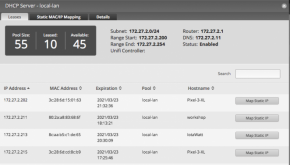400bird
Solar Wizard
I installed my existing 6kw Solar Edge System, got permission to operate from PGE 12/2018
Now, I am adding battery storage.
I started this process nearly a year ago, I submitted the first permit draft in May 2020.
Now, in February 2021 I picked up the Conext XW pro and mini PDP.
Got it hung on the wall just a couple days later.
Wow, is that a huge coil of copper. The entire back 2/3 of the unit is just a giant copper coil.

I've got conduit to run and a battery to pick up, lots of work ahead of me.
Does anyone know what these are for? They are not mentioned in the manual or parts listing for the XW pro.
They also are not mentioned in the mini power distribution panel, but they were in the XW box.

Now, I am adding battery storage.
I started this process nearly a year ago, I submitted the first permit draft in May 2020.
Now, in February 2021 I picked up the Conext XW pro and mini PDP.
Got it hung on the wall just a couple days later.
Wow, is that a huge coil of copper. The entire back 2/3 of the unit is just a giant copper coil.

I've got conduit to run and a battery to pick up, lots of work ahead of me.
Does anyone know what these are for? They are not mentioned in the manual or parts listing for the XW pro.
They also are not mentioned in the mini power distribution panel, but they were in the XW box.