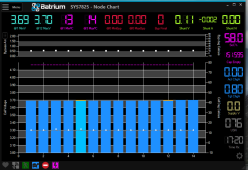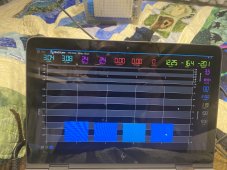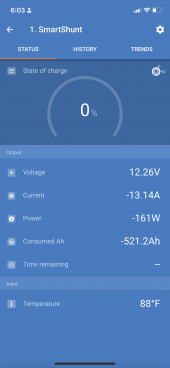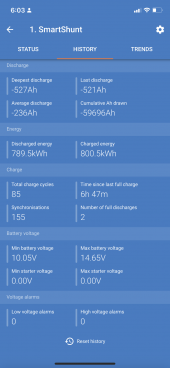A couple of little things…
From the batteries - you have a class T fuse (great!), then the battery disconnect (great), then it looks like (if I am reading it correctly) it goes to your contactor (which is powered through a Pre-Charge - Great), but then there is a 250a breaker (Why? - if the breaker is off - you just wasted the pre-charge voltage ramp-up). If you just want a switch use the contactor (through the Batrium software).
Also, does your solar charge controllers have a wire/relay, etc so that the Batrium can control the charging- charge OK vs Not OK.
Also, you have three 300VDC (lighting arrestors?). I can see the purpose of each at the combinator panel, but then you have only one more after that - I would have thought you need zero or two or both panels going through it. ( I really don’t know enough here to comment- other than it seems off to me.
Have you already purchased the Batrium? You may want to look at the K9?
God luck
From the batteries - you have a class T fuse (great!), then the battery disconnect (great), then it looks like (if I am reading it correctly) it goes to your contactor (which is powered through a Pre-Charge - Great), but then there is a 250a breaker (Why? - if the breaker is off - you just wasted the pre-charge voltage ramp-up). If you just want a switch use the contactor (through the Batrium software).
Also, does your solar charge controllers have a wire/relay, etc so that the Batrium can control the charging- charge OK vs Not OK.
Also, you have three 300VDC (lighting arrestors?). I can see the purpose of each at the combinator panel, but then you have only one more after that - I would have thought you need zero or two or both panels going through it. ( I really don’t know enough here to comment- other than it seems off to me.
Have you already purchased the Batrium? You may want to look at the K9?
God luck