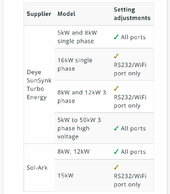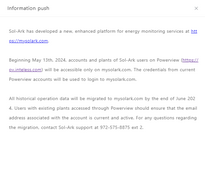Okay so I talked to my friend at Sol-Ark. Keep in mind he is a hardware engineer and has nothing to do with the Web software or the App.
Thankfully he took his time to go over to some of the Coworkers that knew what was happening and he relayed to me in real time what they knew.
1)
Everyone is going to be Migrated on May 13th even if you did not get a notification. This is the plan as it stands.
2) Your Credentials from Powerview will be migrated over, so you only need to go to the website or App and put them in.
3) Your Archived Data will not show up right away. It will take anywhere from 1-60 days for it to show up. Yes it could be 60 Days!
4) If your Dongle is
not plugged in on the 13th you will not be Migrated. They will look at this as an Opt Out decision by you.
5) If you do not normally have your dongle plugged in or you Opt out you can still get on MySolArk by calling support and they will transfer you.
6) If you are not on MySolArk but still on Powerview they will still be able to do customer support but their will come a point when they will not be able to do it simply because PowerView may not let them see your data to support you anymore. Also they will eventually phase out having CS use two platforms for support.
7) I asked what happens with PowerView since they will no longer be paid for hosting customers data. The answer was that he did not know.
They may just keep on having Sol-Ark customers on the platform for free or they may start charging or they may just dump the account.
He said he has not been informed as to what the long term agreement is with Linter.
8) What happens if several months from now you plug in your Dongle because you have a system problem? The answer is you may be SOL in getting fast service if Powerview is not available. They will have to set it up like your a new customer. There will be no Plant Commissioning info. They will have zero historical data to work with and analyze to see what happened. I also personally wonder if the dongle will work or will it flip out because it cannot access Powerview. It would still have the IP for them to change the system setting but it may get stuck in a error message loop trying to contact Powerview. Most likely they will be able to push a Dongle update without a problem. I forgot to ask about this.
My personal thought is what could go wrong with a big move like this done on May 13th at 13:13z

Joking aside, I am glad they are just getting this done but I am perplexed about why they are doing it all in one big move instead of a few thousand customers at a time.