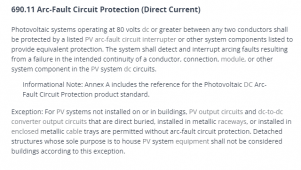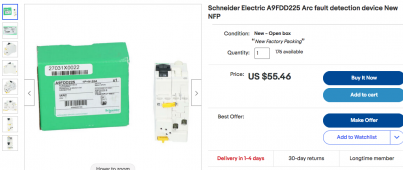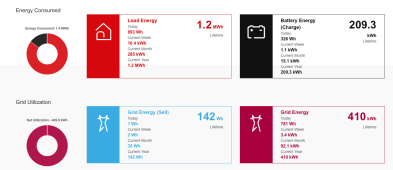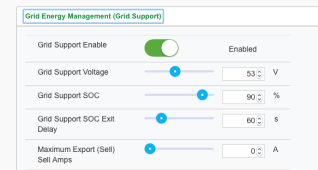OK, great!
The next generator load test is scheduled for 11-19, so I’ll see what results obtain at that time.
I am running 1.11 on the XW Pro, there is not much difference between the configuration parameters
between AC1 (grid) and AC2 (generator).
- Reconnect time delay for AC1 is 12 seconds, AC2 is 36 seconds
- Low voltage reconnect offset for AC1 is 6v, AC2 is 9.6v
- Low voltage time delayed disconnect for AC1 is 99v, for AC2 is 102v
All the other configuration values between AC1 and AC2 are identical, except that AC1 has
two settings that AC2 does not, I can select:
Static operating reference voltage 120v
or
Dynamic Operating reference voltage filter averaging time 7200 seconds.
Neither one is selected by default, so I will leave it alone.
The next generator load test is scheduled for 11-19, so I’ll see what results obtain at that time.
I am running 1.11 on the XW Pro, there is not much difference between the configuration parameters
between AC1 (grid) and AC2 (generator).
- Reconnect time delay for AC1 is 12 seconds, AC2 is 36 seconds
- Low voltage reconnect offset for AC1 is 6v, AC2 is 9.6v
- Low voltage time delayed disconnect for AC1 is 99v, for AC2 is 102v
All the other configuration values between AC1 and AC2 are identical, except that AC1 has
two settings that AC2 does not, I can select:
Static operating reference voltage 120v
or
Dynamic Operating reference voltage filter averaging time 7200 seconds.
Neither one is selected by default, so I will leave it alone.