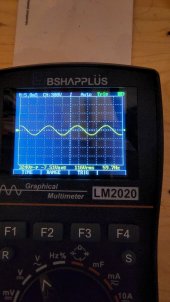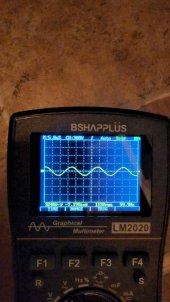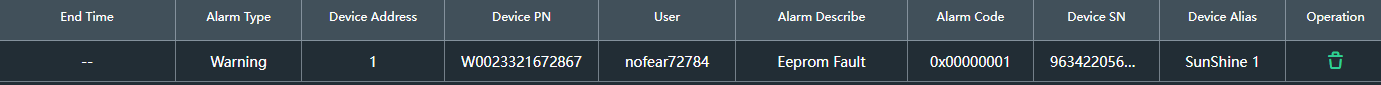Yes, similar to what I understand with your situation, I had constant LED lamp flickering, but only when the inverter was active (not in line mode or bypass mode). It was constant, rapid flickering, and awful. I ended up buying a variety of bulbs and noticed that the Philips Hue bulbs are immune.
Anyway, I replaced all 3 fans with near silent fans. If you buy standard computer fans, you have to crimp your own JST 4-pin connector, swapping pins 2 & 3. After I swapped out the stock fans, the sound levels were drastically reduced, and the flicker in the LED lamps was completely gone.
Only issue with swapping the fans with low-rpm fans is your airflow is reduced, and the system will "catch on" after about a day and send an 01 fault error code, forcing the fans to full speed and prompting you to replace them. However, I actually don't mind the fans running full speed all the time because they're still quiet at full speed. And I disabled the alarm beeper so I can ignore the fault code.
I used the Noctua NF-A8 fans. The airflow is approximately 30-40% of the stock fans, however, I haven't noticed any excessive heat building up compared to usual.
The stock fans were ~100CFM from the googling I did.