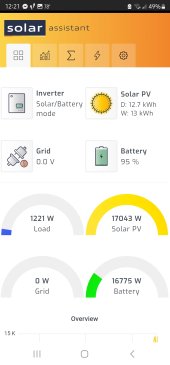I even reached out to SA and asked if there was anything that might cause the Connect button to not show up. They said once you select your inverter and your connection type, as soon as you hit "Save" it should show the "Connect" button. Doesn't make any sense. The only thing that is different from when I set mine up was that your's isn't registered.
I will say if you register the device, then SA will be able to view and troubleshoot the issue directly. Has to be something going on behind the scenes that we can't see.
When I asked about if registering was needed, here's what they said: "If you purchased a complete device it will be activated already, so it should work without registering. If the software only option was bought then you must activate the device."
So there must be some register and activation for the software only installation.